Working with Cassandra on AWS keyspace using Terraform and Node.js
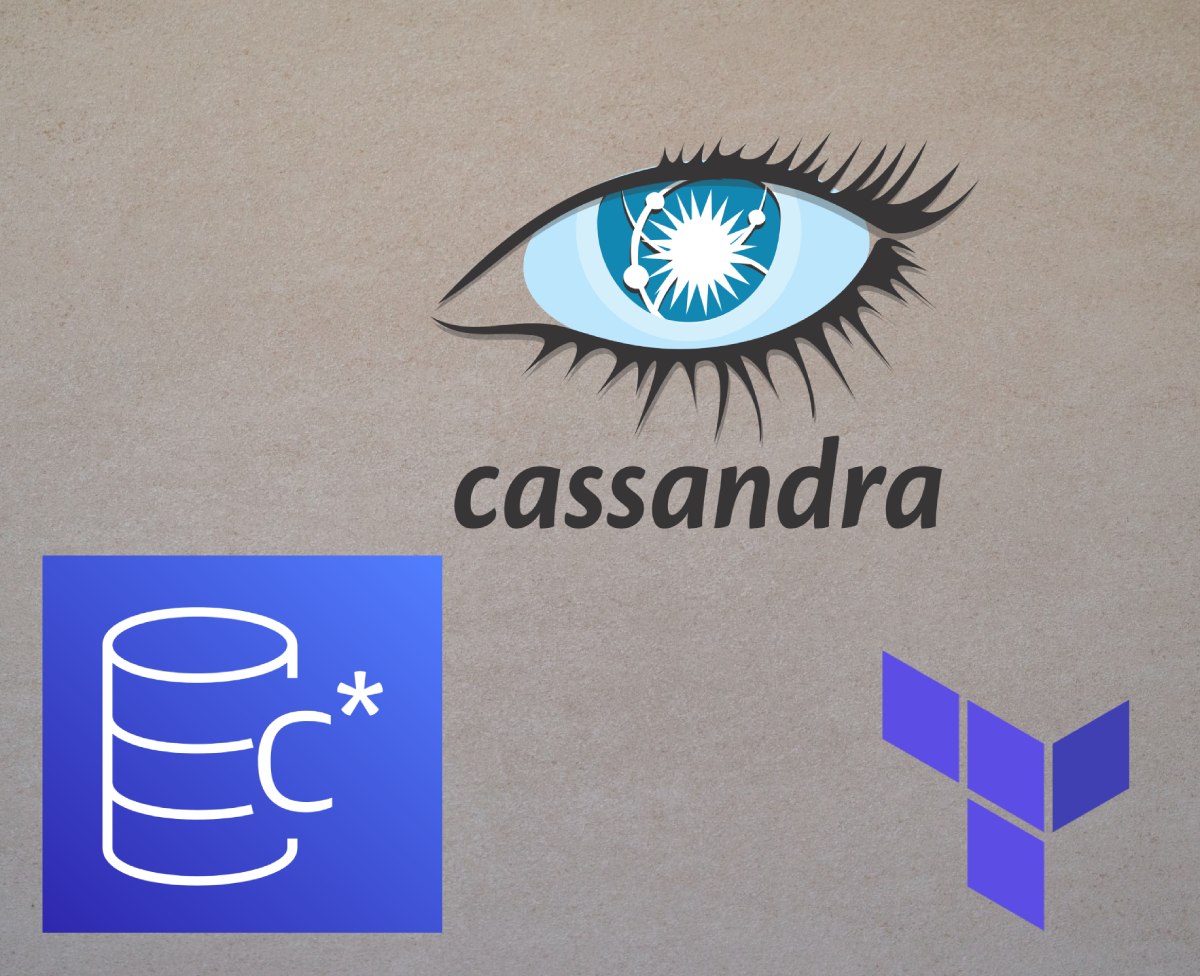
Picture by samy ouaret
In this guide, we will walk you through setting up Apache Cassandra on AWS Keyspaces using Terraform to create tables and keyspaces. We'll also explore how to interact with the tables using the Nodejs driver.
Apache Cassandra is a highly scalable and distributed NoSQL database, and AWS Keyspaces is a managed Cassandra service provided by Amazon Web Services. In this guide, we will walk you through setting up Apache Cassandra on AWS Keyspaces using Terraform to create tables and keyspaces. Additionally, we’ll explore how to interact with the tables using the Nodejs driver.
What is a AWS Keyspaces
Amazon Keyspaces is a fully managed, serverless database service tailored for Apache Cassandra applications on AWS. It offers seamless compatibility with existing Cassandra application code and developer tools, eliminating the need for server management, software installation, and maintenance tasks. This serverless model allows users to pay only for the resources they consume, and the service can dynamically scale tables in response to changing application traffic.
Setting up the project
We will use Terraform to manage the AWS resources, Terraform must be installed on your machine.
Let’s start our project with the AWS provider in the main.tf file.
terraform {
required_providers {
aws = {
source = "hashicorp/aws"
version = "~> 4.16"
}
}
required_version = ">= 1.2.0"
}
data "aws_availability_zones" "available" {}
provider "aws" {
region = "us-east-1"
}Let’s init the terraform project:
terraform initCreating a new KeySpace
The first resource we are going to create is a new AWS keySpace with name ecommerce_keyspace.
let’s create a new file named keyspace.tf.
resource "aws_keyspaces_keyspace" "ecommerce_keyspace" {
name = "ecommerce_keyspace"
}This Terraform configuration includes the creation of the keyspace named ecommerce_keyspace using aws_keyspaces_keyspace resource.
Create our first table
let’s create a new keyspace_table.tf file with the following terraform code:
resource "aws_keyspaces_table" "products_table" {
table_name = "products"
keyspace_name = aws_keyspaces_keyspace.ecommerce_keyspace.name
schema_definition {
column {
name = "product_name"
type = "ascii"
}
column {
name = "product_sku"
type = "ascii"
}
partition_key {
name = "product_sku"
}
}
}Explanation
-
table_name: Specifies the name of the table. In this example, it’s set toproducts. -
keyspace_name: References the name of the keyspace where the table should be created. It is connected to theaws_keyspaces_keyspaceresource usingaws_keyspaces_keyspace.ecommerce_keyspace.name. -
schema_definition: Allows us to define table columns and their types. we also specify the partition key of the table (product_sku).
At this stage, we are ready to plan and apply our Terraform file.
We run the plan command
terraform planLet’a apply the changes
terraform applyConnecting to AWS Keyspaces with Nodejs
Now we are ready to connect to our new AWS keyspace using the cassandra-driver and aws-sigv4-auth-cassandra-plugin packages.
Please install the cassandra-driver and aws-sigv4-auth-cassandra-plugin packages first.
yarn add cassandra-driver aws-sigv4-auth-cassandra-pluginLet’s create a Node.js script app.js to set up the Cassandra connection.
Create a .env file for AWS keys.
aws_access_key_id=AWS_ACCESS_KEY
aws_secret_access_key=AWS_SERCRET_ACCESS_KEYand install the dotenv package.
yarn add dotenvAWS keyspaces requires us to connect only with TLS. We need to download the Amazon digital certificate.
curl https://certs.secureserver.net/repository/sf-class2-root.crt > keyspaces-ca.pemconst cassandra = require("cassandra-driver");
const sigV4 = require("aws-sigv4-auth-cassandra-plugin");
const fs = require("fs");
const { randomBytes } = require("crypto");
require("dotenv").config();
const REGION = "us-east-1";
const KEYSPACE_NAME = "ecommerce_keyspace";
const HOST = `cassandra.${REGION}.amazonaws.com`;
const CERT_FILE = "keyspaces-ca.pem";
const auth = new sigV4.SigV4AuthProvider({
region: REGION,
accessKeyId: process.env.aws_access_key_id,
secretAccessKey: process.env.aws_secret_access_key,
});
const sslOptions = {
cert: fs.readFileSync(CERT_FILE),
host: HOST,
rejectUnauthorized: true,
};
const client = new cassandra.Client({
contactPoints: [HOST],
localDataCenter: REGION,
authProvider: auth,
sslOptions,
keyspace: KEYSPACE_NAME,
protocolOptions: { port: 9142 },
});
async function main() {
client.connect(async function (err) {
if (err) {
console.log("Error connecting to Keyspace", err);
process.exit(1);
}
console.log("Connected to AWS Keyspaces");
// Execute Cassandra queries
const write_query = `INSERT INTO ecommerce_keyspace.products (product_sku, product_name)
VALUES (?, ?)`;
const params = [`sku-${randomBytes(10).toString("hex")}`, "New Product"];
await client.execute(write_query, params, {
consistency: cassandra.types.consistencies.localQuorum,
});
const query = "SELECT * FROM products";
const result = await client.execute(query);
console.log("Result:", result.rows);
// Close the connection
client.shutdown();
});
}
main();Note that write queries require consistency to be localQuorum see Docs.
Run the app.js.
node app.jsyou should see something like this
Result: [
Row {
product_sku: 'sku-36bf3f66b02d77eb6ba0',
product_name: 'Sample Product'
}
]We have successfully deployed Amazon keyspace using Terraform and created a simple Node.js app to write to and read from our table. Here is the link to the Github repository Repository.
At the end, please do not forget to destroy AWS resources.
terraform destroy Conclusion
In this article, we did a walkthrough to work with Apache Cassandra on AWS Keyspaces and built a Node.js application that interacts with Apache Cassandra. This article could serve as a foundation for working with the Cassandra database in AWS Keyspaces with Terraform and Node.js.
